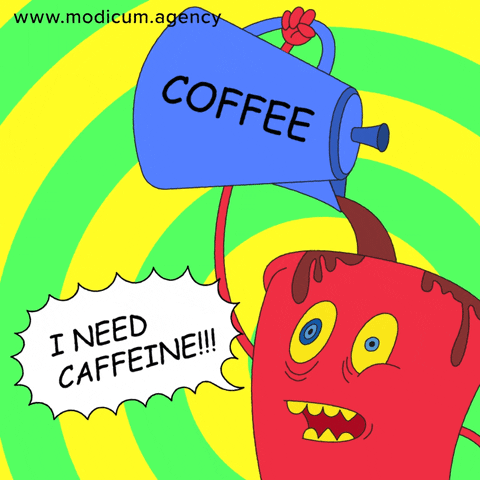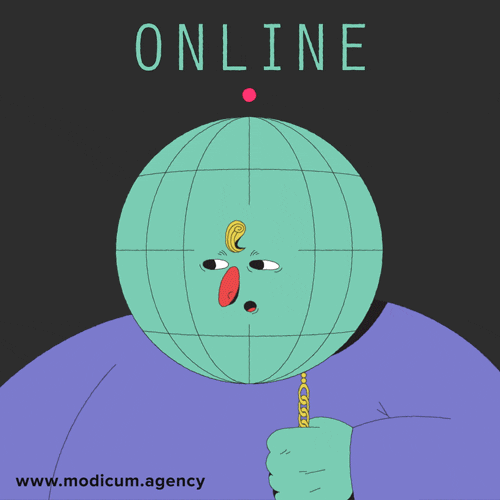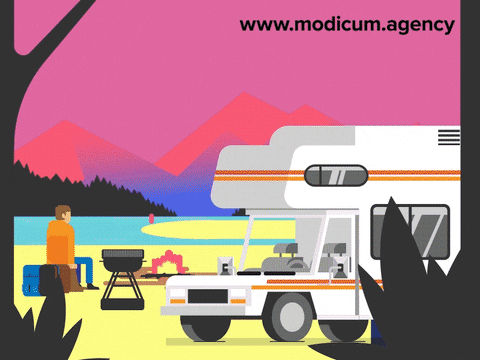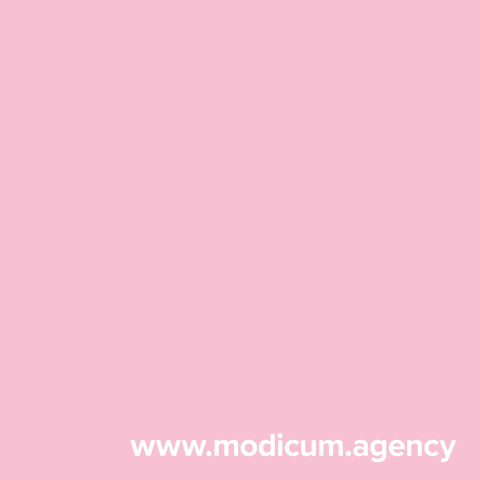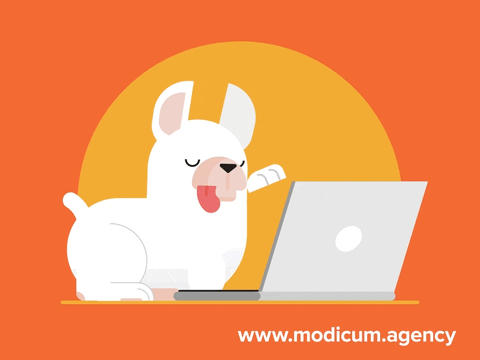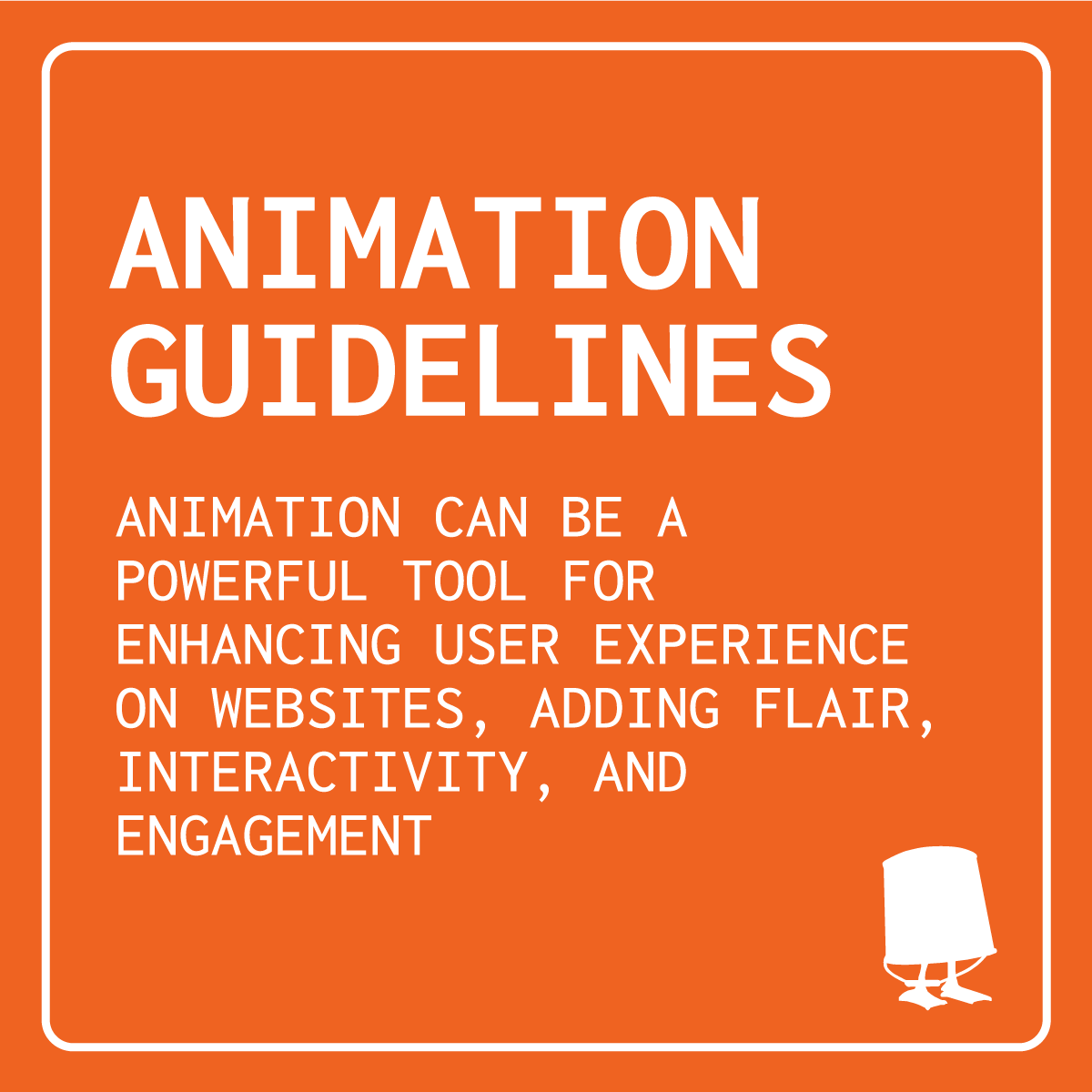Animation guidelines
If you have animations, like ads that are animated GIFs, ideally make sure they only loop a maximum of 3 times (this is an ad standard). It really makes text on the page difficult to read, if you have animations looping constantly. Or if you do have an infinitely looping GIF on a website, try to give it space so it doesn’t interfere with other content. And don’t use more than one on the page (like this), it is too difficult to look at!
WHAT NOT TO DO:
Enhancing user experience: Guidelines for using animation on your website
Animation can be a powerful tool for enhancing user experience on websites, adding flair, interactivity, and engagement. However, it's essential to use animation judiciously to avoid overwhelming or distracting visitors. Here are some guidelines to help you leverage animation effectively on your website:
Purposeful animation: Every animation should serve a purpose. Whether it's guiding users' attention, providing feedback, or adding visual interest, animations should have a clear function in improving the user experience.
Loading animations: Loading animations can mitigate frustration during loading times by providing visual feedback that the website is still working. Keep loading animations simple and unobtrusive to avoid irritation.
Smooth transitions: Transition animations between different states or pages can create a seamless browsing experience. Smooth transitions help users understand the spatial relationships between elements and reduce cognitive load.
Avoid excessive motion: Too much animation can overwhelm users and distract them from the website's content. Use animation sparingly and avoid excessive movement that could cause sensory overload.
Performance optimization: Optimize animations for performance to ensure they don't slow down your website. Use lightweight animations and consider employing hardware acceleration for smoother performance, especially on mobile devices.
User control: Provide users with options to control or disable animations if they find them distracting or if they have motion sensitivity. Respect user preferences and accessibility needs.
Consistency: Maintain consistency in the style and timing of animations across your website. Consistent animation patterns help users predict how elements will behave, improving usability.
Accessibility: Ensure that animations are accessible to all users, including those using screen readers or with motion sensitivity. Provide alternatives or supplementary information for users who may not be able to perceive or interact with animated content.
Testing and feedback: Test animations on various devices and gather feedback from users to identify any issues or areas for improvement. Continuous testing and iteration are crucial for refining the animation experience.
Enhance storytelling: Use animation to enhance storytelling and create memorable experiences for your audience. Thoughtfully crafted animations can convey emotions, guide users through narratives, and leave a lasting impression.
By following these guidelines, you can effectively leverage animation to elevate the user experience on your website. Remember to prioritize usability, performance, and accessibility to ensure that your animations enhance rather than detract from the overall user experience.
Remember to prioritize usability, performance, and accessibility to ensure that your animations enhance rather than detract from the overall user experience.